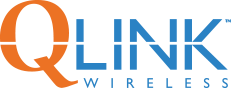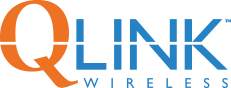There’s a long list of things you can do with your Android phone, and maybe you’re already doing most of them. But some features on your phone aren’t easy to find.
We’ve done some digging to bring you six hidden tricks you need, making it even easier for you to use your Android phone.
1. Take Pics & Save Space!
Never lose a photo again and don’t worry about running out of storage space on your phone! Your Android phone can be set to automatically back up your photos by automatically uploading them to your Google account for free. That way you can save space on your phone AND still access your pictures in the future. To use this feature, open the Google Photos app and in settings, enable auto-backup. Just make sure you have a Google account set up with storage space.
2. Quick Responses that are More You
Did you know your phone comes pre-programmed with Quick Responses? So when you can’t answer the phone, these Quick Responses let you respond to a call by sending a pre-written text message with just a tap of the finger. Tell your friends you’re busy at work, ask your mom to call you later, or let your boyfriend know you’re out with your friends.
Not only that, but you can make your own! There are a few of these Quick Responses already written for you in your phone, but if they sound too boring, you can write your own! Customize your responses by visiting Phone Settings and choosing Quick Responses. There you’ll be able to write your own messages so they sound more like you than a computer.
3. Use Special Android Screen Locks
Screen lock settings let you pick from sever cool ways to unlock your phone. Pick the option that works best for you, like a swipe pattern, a full password, a press-and-hold, a custom PIN, or no password at all.
To set up your screen lock options, go to your phone’s settings and select Security. Then just tap Screen lock to pick the type of lock you want!
4. Download Google Maps When Data Isn’t Available
Do you ever need GPS or maps when you don’t have any data left or when you’re in an area without data coverage? If you plan ahead, you can use Google Maps when you’re out of range or out of data! Here’s what you do.
-
- Make sure your data is turned on or connect to a Wi-Fi signal, whether it’s at your house or at McDonald’s or any other free Wi-Fi location.
- Then, open your Google Maps app and zoom to the area you’ll be visiting. Once you can see where you’re going, tap the search bar and type OK Maps.
- Once you hit search, you’ll see a rectangle appear over the map. You can drag the map left, right, up, and down to center on the area you want to download. Then press Download at the bottom of the screen.
- Once your map is downloaded, you can search for the address you’re heading to, and get directions within the downloaded map.
- Then hit the road and use the map & GPS to get where you’re going even when you don’t have data coverage!
5. Correct your Autocorrect
Auto correct driving you crazy? You can easily add the words or names you use most often to your Android phone’s dictionary so that your phone will recognize them and stop trying to auto correct them!
When you’re typing a text message, you’ll see a line appear under the word you’re typing, and it’ll disappear when you press space. Write the word you want to save, and while it’s still underlined, tap the word and select Add to dictionary so your device will know what you mean next time you type, saving you an extra step.
6. OK Google
Just like Apple has Siri, Android has OK Google. Use OK Google for voice searching with this handy trick.
Open your Google Settings app on your phone. Choose voice then OK Google Detection; activate the setting labeled from any screen. Once complete, you’ll be able to generate a Google search from anywhere on your phone, just by using the magic words.
Enabling these features allows you to truly customize your Android device and get the most from your phone.
Q Link Wireless is now offering free monthly service through the government’s Lifeline Assistance Program! Signing up is fast and easy. You’ll qualify if you participate in programs like Food Stamps (SNAP), Medicaid, Supplemental Security Income (SSI), Federal Public Housing Assistance (Section 8), Veterans Pension or Veterans Survivors Pension. You may also qualify based on income. Click Here to sign up today!