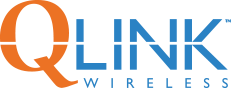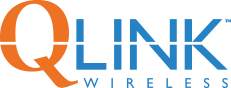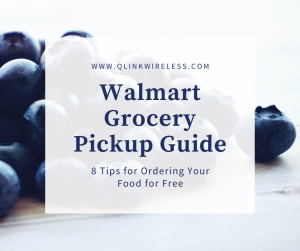Walmart is one of the many stores that offer online ordering and free grocery pickup. Even though Walmart grocery pickup has been available for a few years, people are trying this service now more than ever due to COVID-19.
Walmart grocery pickup is not only convenient, but it is safe. You can pay a small fee ($7.95-$9.95) to have your entire order delivered to your home. Or you can select Walmart grocery pickup, and pick up your order for free without the need to go inside the store.
Walmart’s grocery pickup service is a huge help for people who want to stay safe, save money, and save time. It not only is convenient during the COVID-19 pandemic. Using Walmart grocery pickup saves you the trip inside the store when its raining, and lets you avoid the crowds during busy days of the week or year.


So, is it really as good as it sounds? In a word, yes. Here are some tips for ordering your food for free with Walmart grocery pickup.
1. Reserve a Pickup Time
The first thing you need to do to set up a Walmart grocery pickup is visit https://grocery.walmart.com. Next, you need to sign into your Walmart account, or make one for free. If you choose to do it on your phone, you can download the Walmart Grocery app. You cannot do a Walmart grocery pickup order with the Walmart app; you must download the specific Walmart Grocery one.
If you have a free cell phone with free monthly minutes with Q Link Wireless, you can use your data for downloading and using the Walmart app! Or, use a Wi-Fi network to save on your data usage.
Once you sign into your account, you need to select your closest Walmart that offers Walmart grocery pickup. Not all stores offer this, so the ones that do will automatically be selected for you around your zip code.
Next, reserve your one-hour Walmart grocery pickup time slot. The available options will be displayed. You can choose which day and what time slot is most convenient for you. Know that it may be difficult to get a same or next day time slot during times like COVID-19 or busiest times of the week and year. You most likely will have to select a couple days in advance, so plan your groceries accordingly.
2. Shop for Your Groceries and Other Items
Once you get your time slot, you are usually given 1 hour to make your selections. You can get more than groceries with Walmart grocery pickup! Almost the entire store’s products are available, including most household staples. For example, if you’re out of toothpaste and laundry detergent, you can find your product and add it to your order.
You really can’t go wrong with adding things to your cart. You can get the hang of it after adding 1 or 2 items. You can search for things like “meat” and the function will bring up beef, poultry, pork, and the like. Or, search for “vegetables” and see all of the fresh and frozen vegetables in stock.
You must meet a $30 order minimum to create a Walmart grocery pickup order.
3. Pricing and Allowing Substitutions
The prices that you see online at Walmart grocery pickup are the exact prices that you’ll pay if you went inside the store. And if there is a sale going on the day your items are picked, you will be charged the sale price.
Now, there is the possibility that the item you selected isn’t available the day your order is selected. You can allow substitutions on certain, or all, items in your order. If the item(s) aren’t available, the associate will select a comparable brand or flavor for your out of stock item.
You will always be charged for the lower priced item, even if a name brand item is replacing a generic one. They even put a green tag on bags that contain substituted items.
You’ll get an alert by email (or text, if you signed up for text alerts) if substitutions have been made to your order. You can reject these substitutions when you pick up your items. You will not be charged for rejected items.
4. Check Out and Pay for Your Walmart Grocery Pickup Order
Once you have made your food and household selections, it is time to check out. You can check out online or through the app. Most credit and debit cards are accepted. You must add your credit or debit card to your account. This is done during the checkout process before paying.
If you participate in the Supplemental Nutrition Program (SNAP), or food stamps, you can use your EBT card to pay for your order. However, you may not use WIC or eWIC to pay for your Walmart grocery pickup order.
Once you accept and place your order, the system will automatically put a hold on your credit or debit card. This is to ensure the funds are available on your account. If any items get pride-reduced, rejected, or canceled due to being out of stock, the actual price will get charged instead.
5. Add, Remove, or Edit Your Order If You Want
If you realize you are running out of something like milk or bread, or decide to take an item off your order, you’re in luck! You can make any changes to your order by 1:45 am on the day your order is supposed to be picked up.
You can also change the date and time slot of your order by 1:45 am on the day of.
6. Look Out for Email or Text Notifications
You’ll get an email and/or text after the store associate finishes picking out your Walmart grocery order. In this email, you’ll see if there were any item substitutions, or out-of-stock cancellations. Remember that you can reject any substitutions once you pick up your order.
You’ll receive another notification once the order is ready. You can head to the store then. Use the Walmart Grocery app to notify the store that you are on your way. The app will calculate your estimated arrival using your GPS coordinates.
7. Look for the Orange Pickup Signs
Don’t worry about getting lost. The pickup areas for Walmart grocery pickup is extremely easy to spot. There are orange signs and orange lines on the parking lot indicated where you should go for pickup. Your email notification will also show a little map where the pickup area is located.
The orange signs will say “Pickup”, which leads you to a parking area with several reserved parking spaces. Each space will have a “Pickup” sign with a number on it.
Park in one of the spots, and open your app. The app will automatically know that you have arrived. It will ask you to select which spot you are in and the color of your car. Doing this will let the associates know where you are parked. If no spots are available, wait on the side of the pickup area and go into a spot when one opens up.
If you show up near the end of your time slot, you’ll likely wait less time, since most of the orders have already been picked up. Be patient; there are a lot of people using Walmart grocery pickup, and associates are working as fast as they can to serve you.
8. Get Your Walmart Grocery Pickup Order


An associate will come up to your car when it is your turn. You don’t even need to get out of your car. Just roll your window down to confirm the order is yours.
You can tell the associate about any substitution rejections during this time. However, they will usually tell you about the substitutions without you having to ask. They will then load the groceries into your car for you. The associates are happy to receive your “thanks” as compensation!
Walmart Grocery Pickup: Ordering Your Food for Free is Convenient!
The entire process was super easy and convenient. You never have to set foot in the store for your grocery trips! Plus, the fruits and vegetables are usually fresh, the frozen foods are frozen, and your items are all separated in shopping bags.
You may find yourself choosing Walmart grocery pickup all the time!
Contact Q Link Wireless
Get your free phone service with Q Link Wireless today. You can buy one of our affordable phones, or you can bring your own phone and keep your phone number. When you have a free cell phone with free monthly minutes with Q Link Wireless, you can use your data for downloading and using the Walmart app! Or, use a Wi-Fi network to save on your data usage. If you would like to get started, visit our Help Center, contact us or call 1-855-754-6543 today.